Podbean makes it easy to make your podcast social. For example, you can automate sharing your episodes to Facebook (and many other destinations). To set up Facebook auto-share, simply connect your Facebook account (go to “Settings”–>”Social Share” and click the “Connect to Facebook” button).
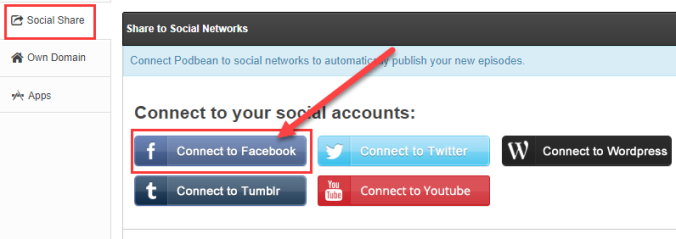
By popular demand, we’ve created a way for you to share your episodes as a native video in Facebook. This give you the opportunity to take advantage of Facebook’s timeline algorithms, which heavily favor video.
You now have two options for auto-sharing your podcast episodes to Facebook:
Click the pencil icon to choose how to display your podcast on Facebook.
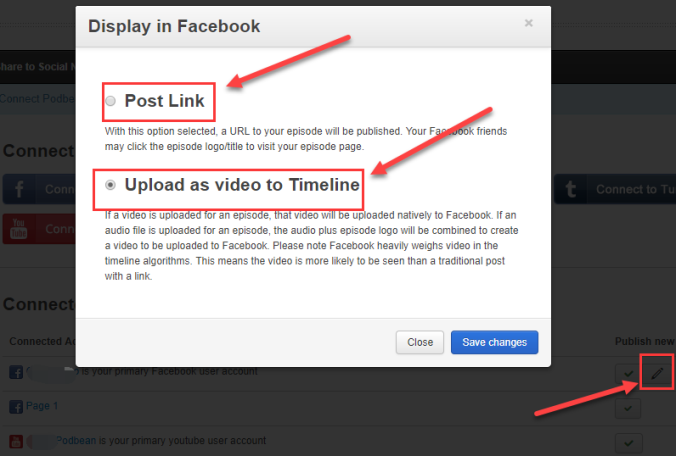
If you check “post link”, a URL to your episode will be published (see example below). This enables a user to click the link and open your episode in a separate window outside of Facebook.

The new option we’ve added is to post the episode as a native video. If you check “Upload as video to Timeline”, your episode will be shared as a video that can be played directly in Facebook. Video podcast episodes will play as is; audio podcasts will play the audio with a static image combining your episode artwork and title, as shown below.
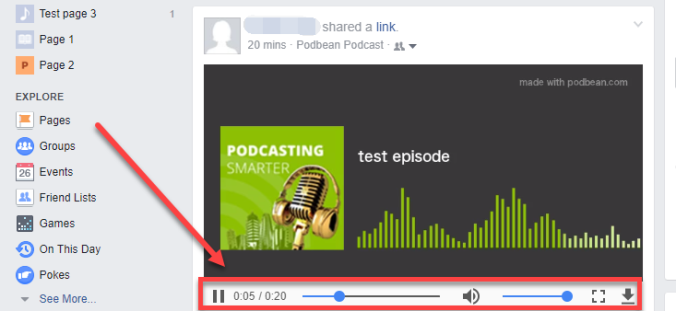
We hope you love this new feature. Our team wants to make Podbean the ultimate platform for podcasting smarter. Contact Support if you have any questions.