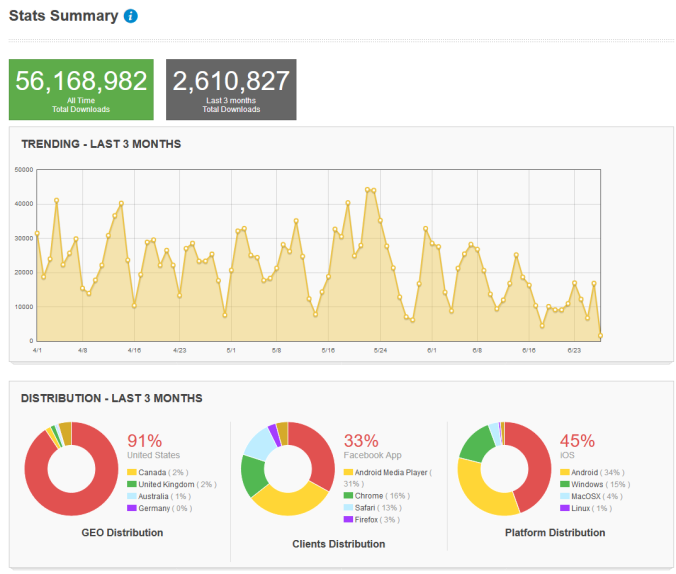
The world of podcast statistics can be a bit confusing, but we’re here to simplify it for you. There are various stats you can see to analyze your podcast’s success and audience behavior. You may want to read “Key Statistics to Understand Your Podcast Audience”.
The statistic that most podcasters (and sponsors) care about is downloads. The number of unique downloads you get for each episode shows the approximate size of your listening audience.
So, what is a download? Where do I find statistics on listens via various apps and streaming?
A download indicates any time your file is directly downloaded (i.e. a listener hits that download button and gets the whole file) or when someone listens to/streams the episode. Technically, the way podcasting works, the file is downloaded when someone listens in a player, app or other streaming method (a stream is just a progressive download for a podcast). Therefore, when you’re looking at your downloads you should see a full picture of the size of your audience across various players, website downloads, iTunes, apps, etc.
Podcast hosting and statistics services also filter these downloads according to accepted standards to show your unique downloads (a more accurate picture of your listening audience). In other words, some apps and podcatchers may hit your feed numerous times. Podcasting companies like Podbean use a formula to filter out downloads coming repeatedly from the same IP address for the media file within a certain timeframe.
So, the downloads stats you will find under “Trending” in your Podbean statistics provide an accurate picture of the number of downloads/listens. You can view these by episode and different time periods.
Feed Hits show the number of times your podcast feed is fetched. Podcast apps, such as the Apple podcast app, fetch your podcast feed to check if there is a new episode. If there is a new episode and the user’s iPhone settings allow downloads, the new episode will be downloaded to the phone. If there is no new episode, nothing will be downloaded. So, “Feed Hits” and “Downloads” are related but not equivalent.
How do I see how many subscribers I have?
You can view your Podbean subscribers/followers in the app or on your site. Apple does not provide a window into that information on their platform. So, you can only estimate subscribers based on download behavior. This is why download numbers are so important as a method of gauging audience reach.
How do I know if someone actually listens?
When files are downloaded or streamed to many devices, it is difficult to know what happens from there. The person may never listen, or they may listen multiple times or with a group of friends.
However, proprietary apps and players can collect greater user intelligence. For example, we can see what listeners are doing when they use Podbean players and the Podbean app. Though this may not show your total audience’s behavior, it can provide great insight about your podcast. Podbean offers “User Engagement Intel” as an enhanced feature in the Podbean app marketplace. With this feature enabled, you’ll get data about how long people listen, what parts of the episode they skip or repeat, and average engagement.