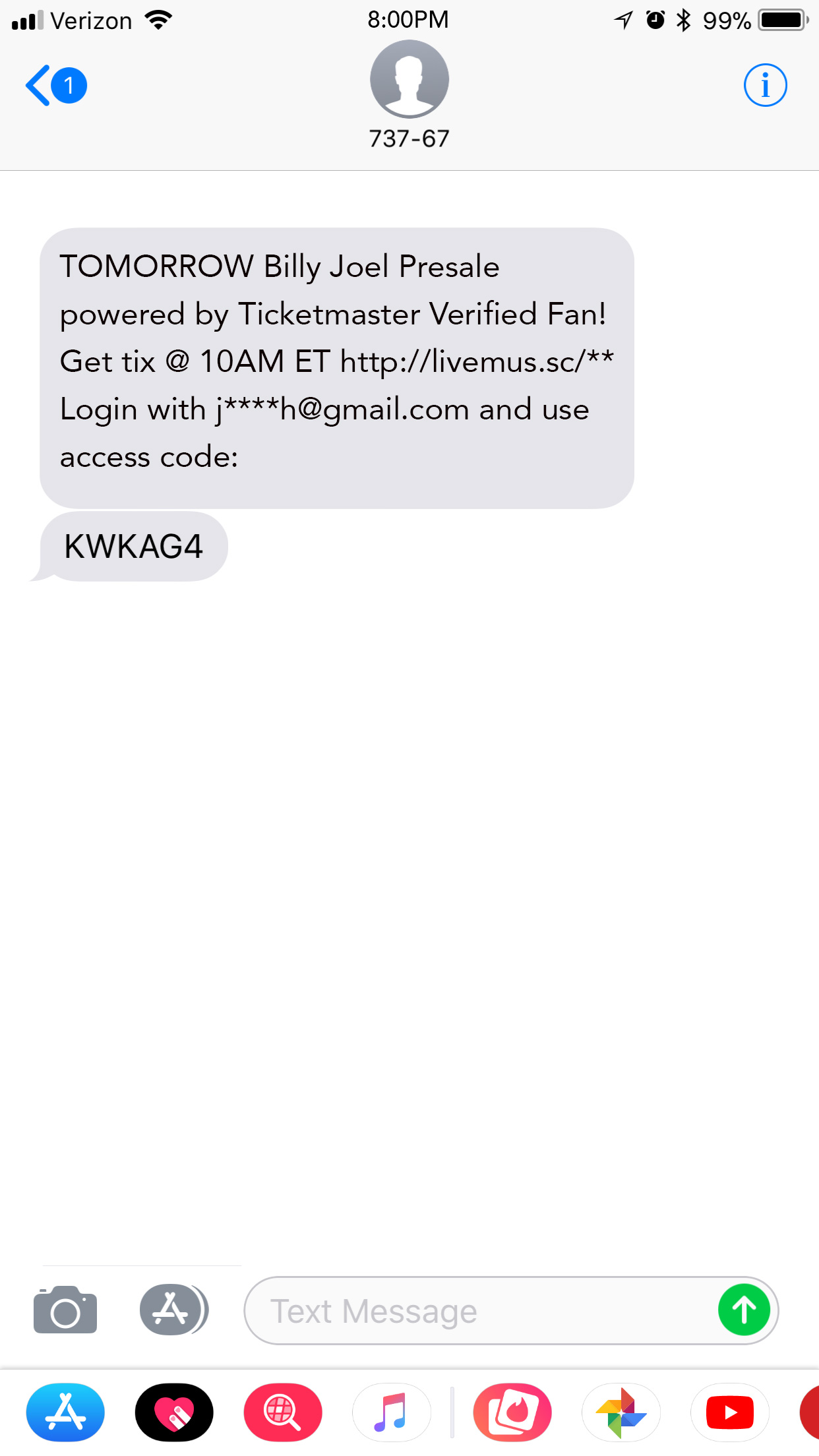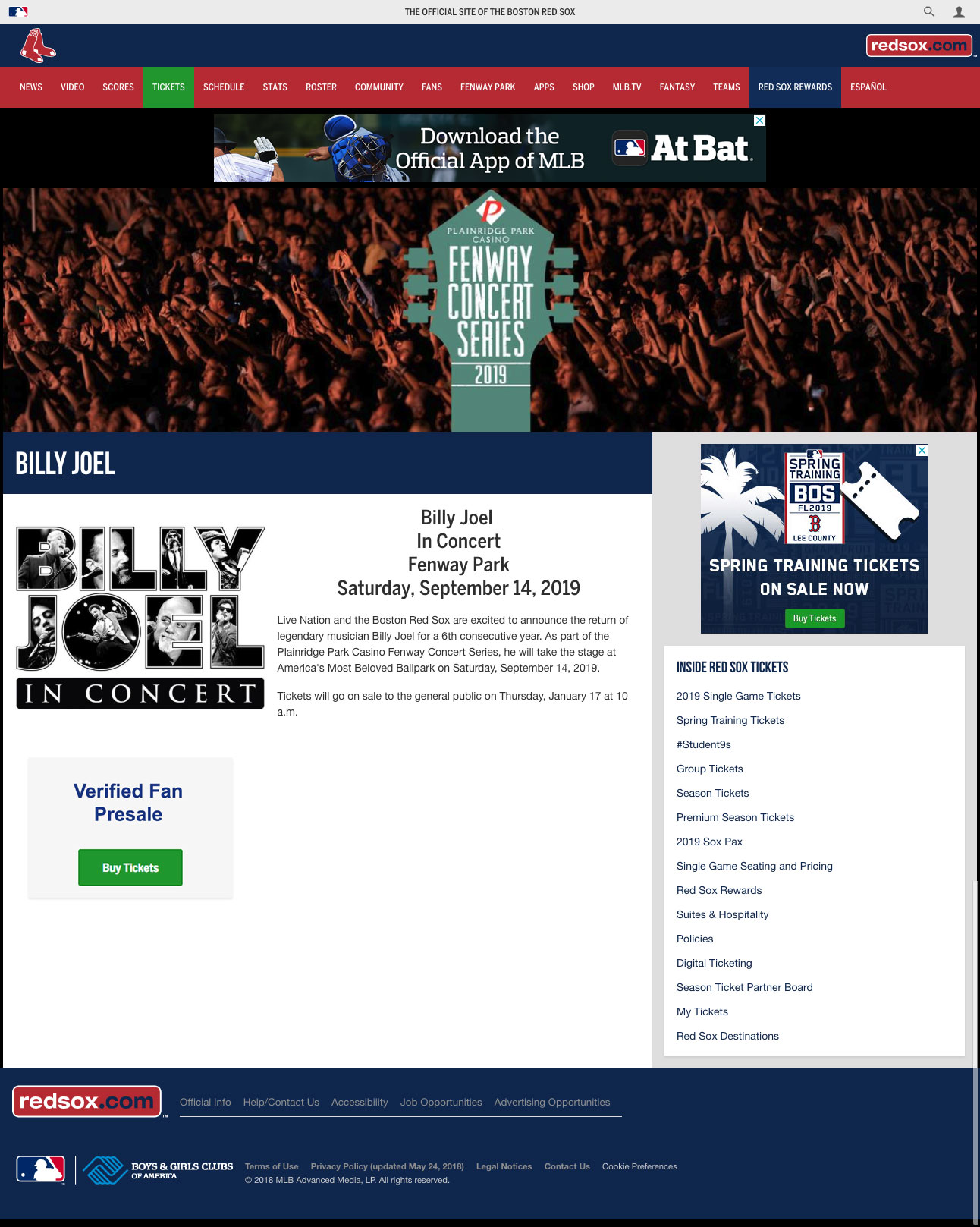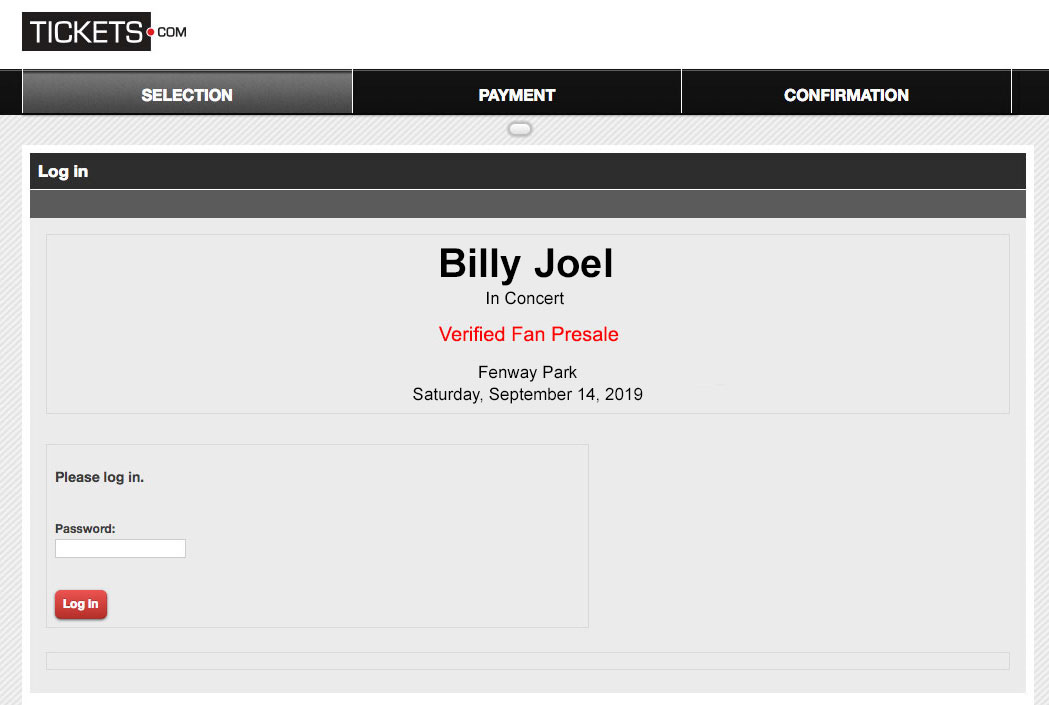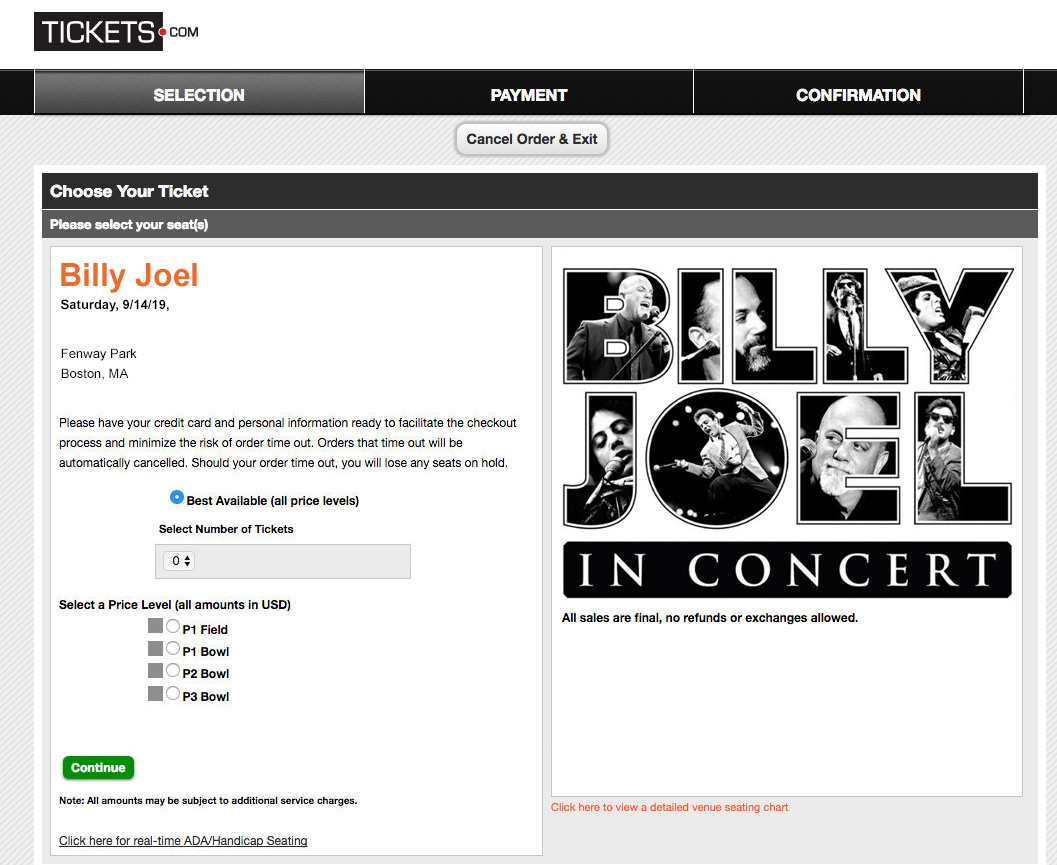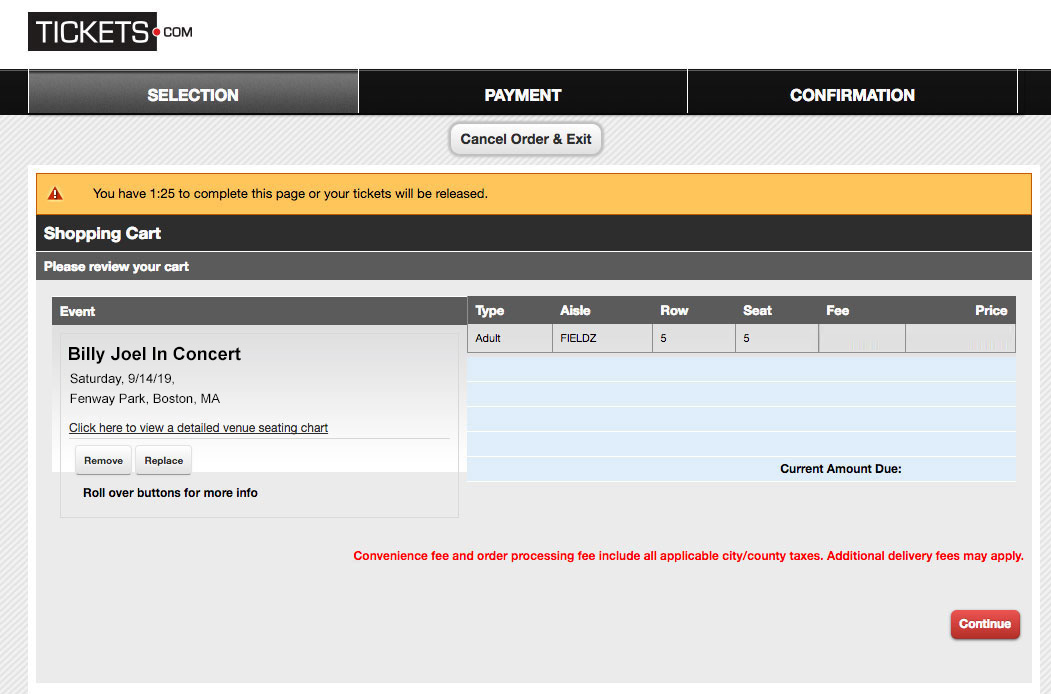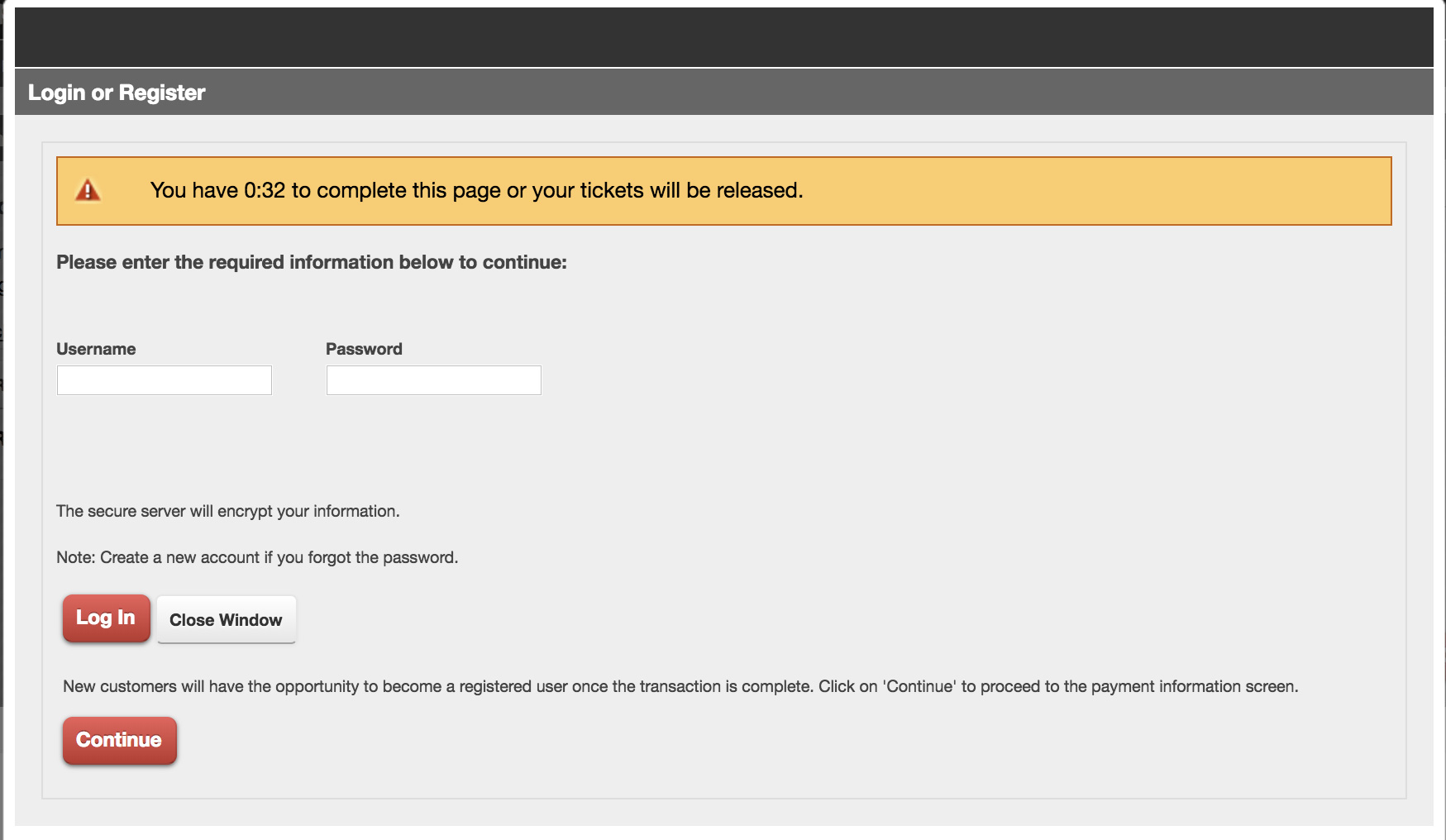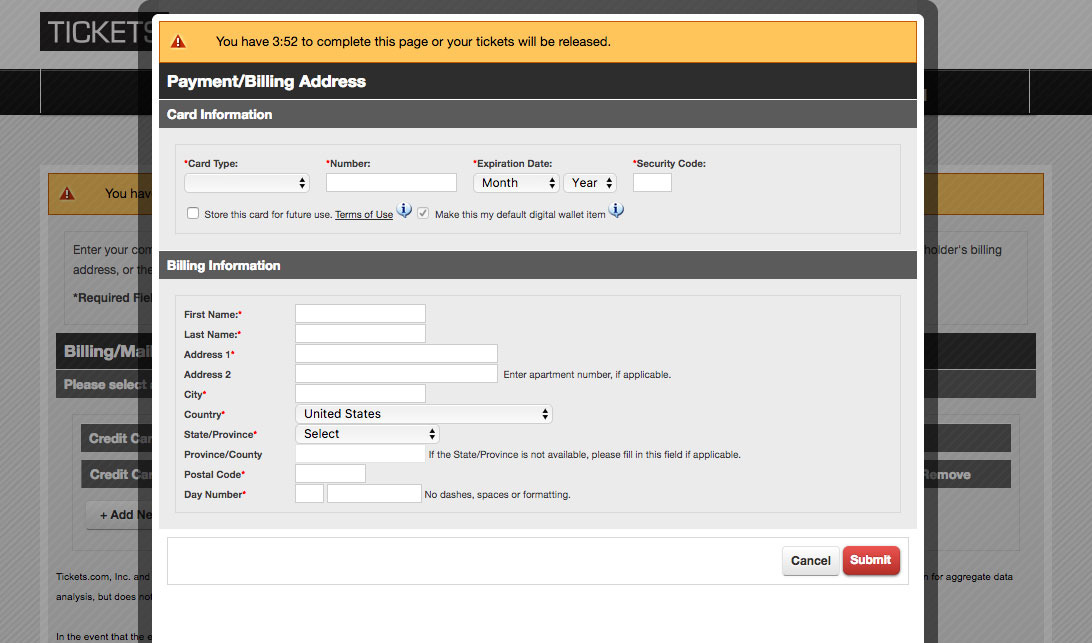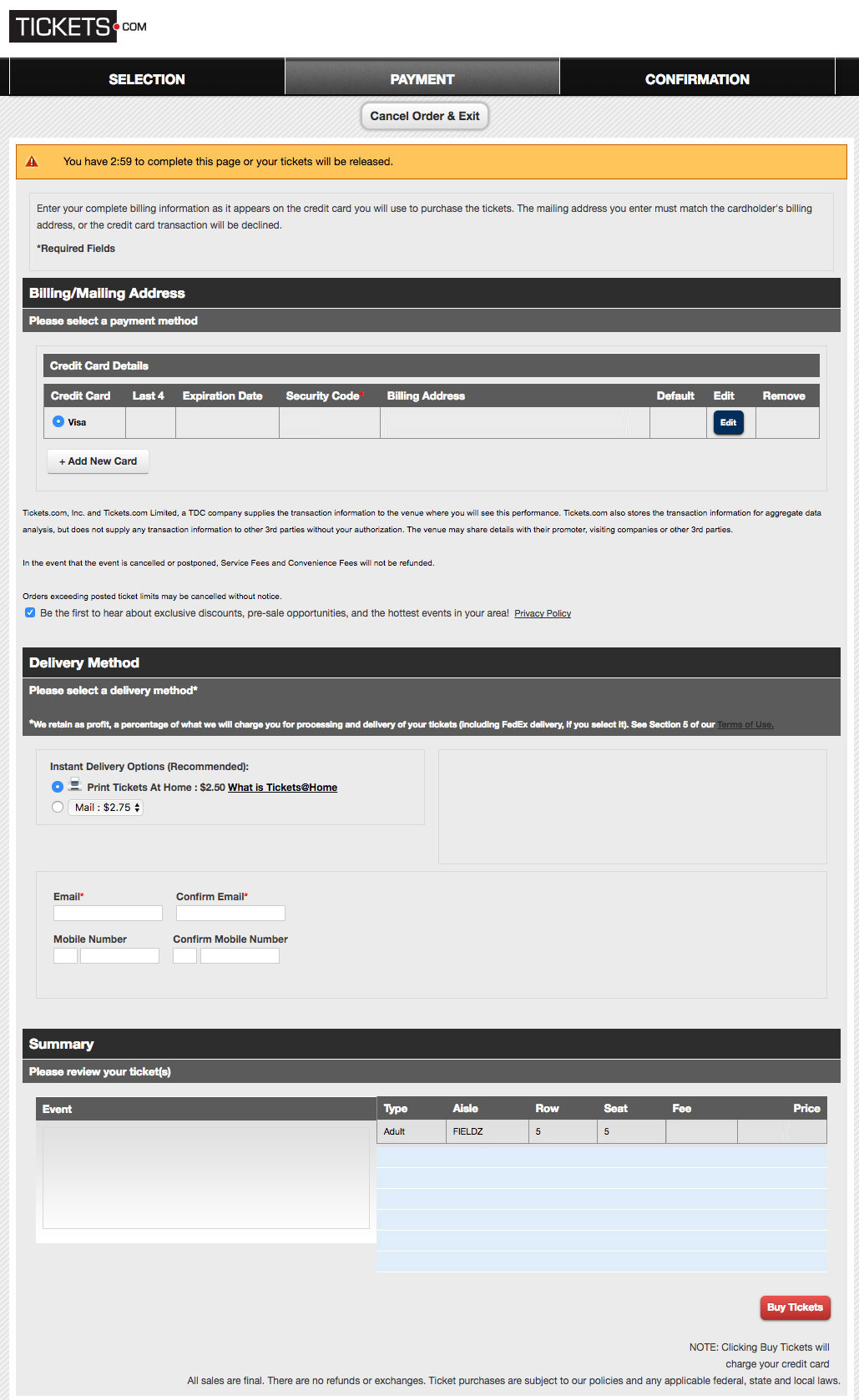Ticket Shopping Guide: Billy Joel Live in Boston
Published: January 14, 2019
On Tuesday, January 15, we will be sending out presale codes for Billy Joel at Fenway Park.
Not all Verified Fan ticket purchases for this tour will take place on Ticketmaster. Continue below for detailed shopping information, tips to prepare, and relevant customer service contacts for Fenway Park during the presale.
1. On the morning of the presale, you will receive a text message similar to the one below:
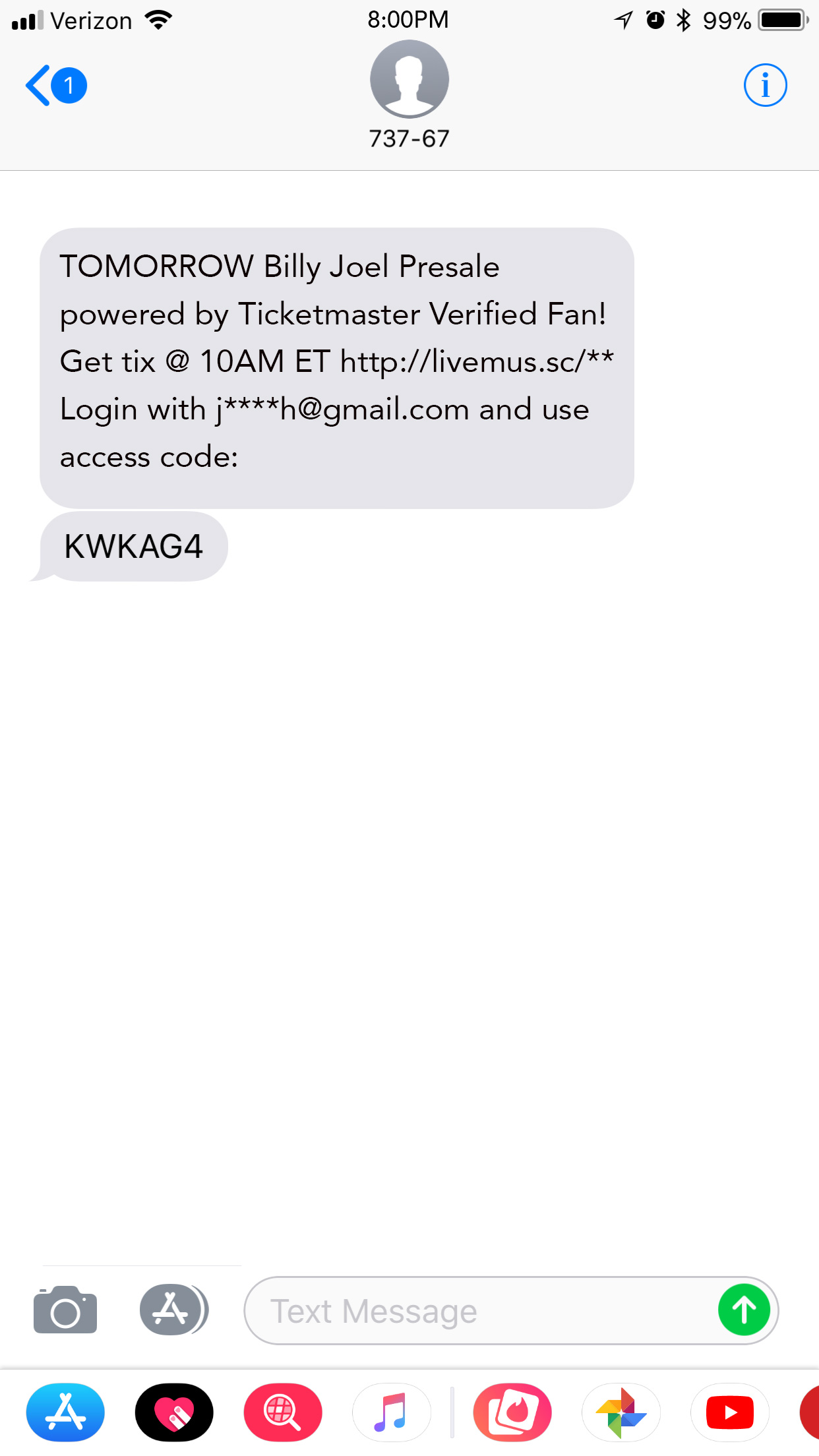
2. When you click the link provided in your text and you will be routed to Tickets.com to begin shopping. Upon landing, click the Buy Tickets button located at the bottom of the page.
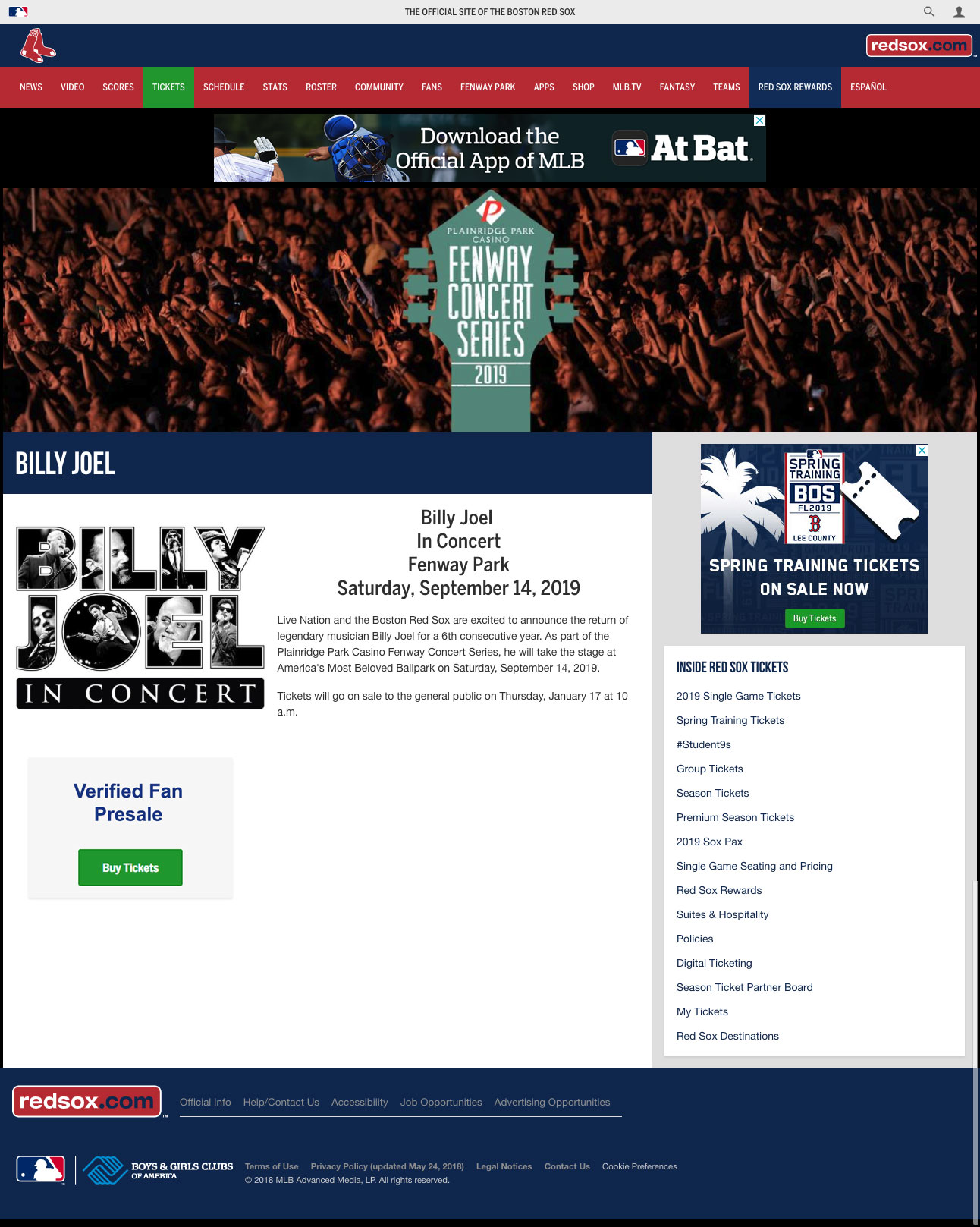
3. Enter your presale password exactly as it appears in your text. Please note: passwords are case-sensitive.
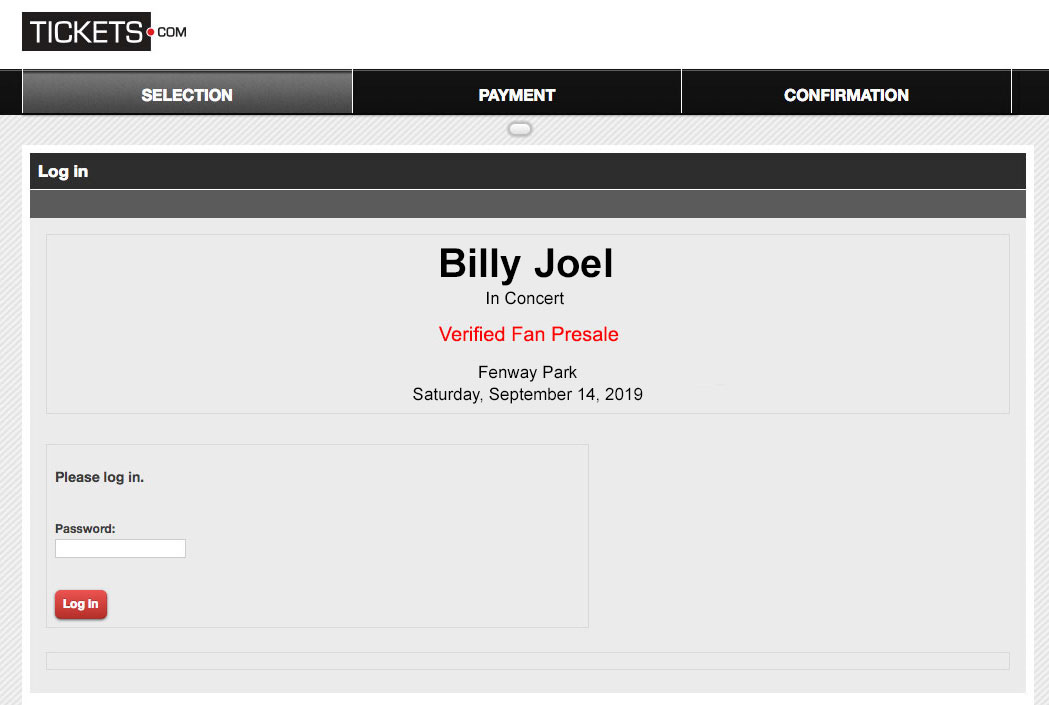
4. Select the number of tickets you would like and desired price level. You may also shop for ADA seats by clicking on the “ADA/Handicap Seating” text link below the “Continue” button.
As a reminder, there is an eight (8) ticket limit, per presale password. Tickets will be available on a first-come, first-served basis and are not guaranteed.
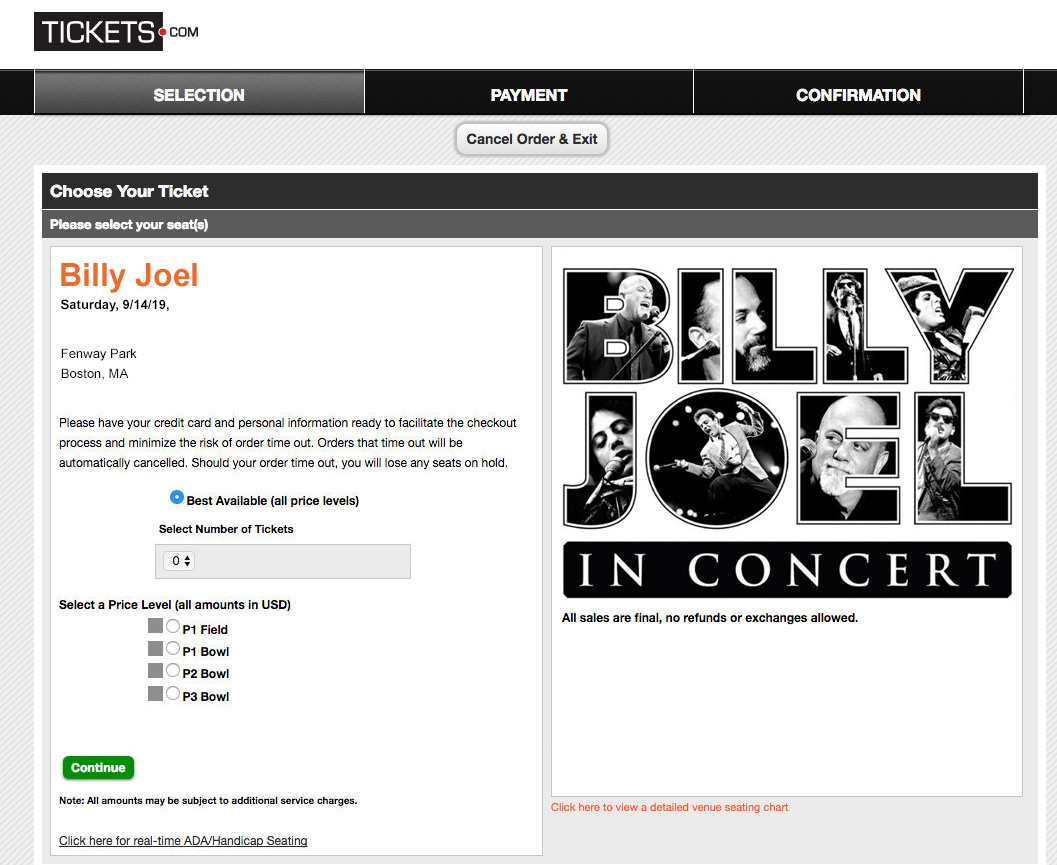
5. If available, your tickets will be reserved and you’ll continue to checkout.
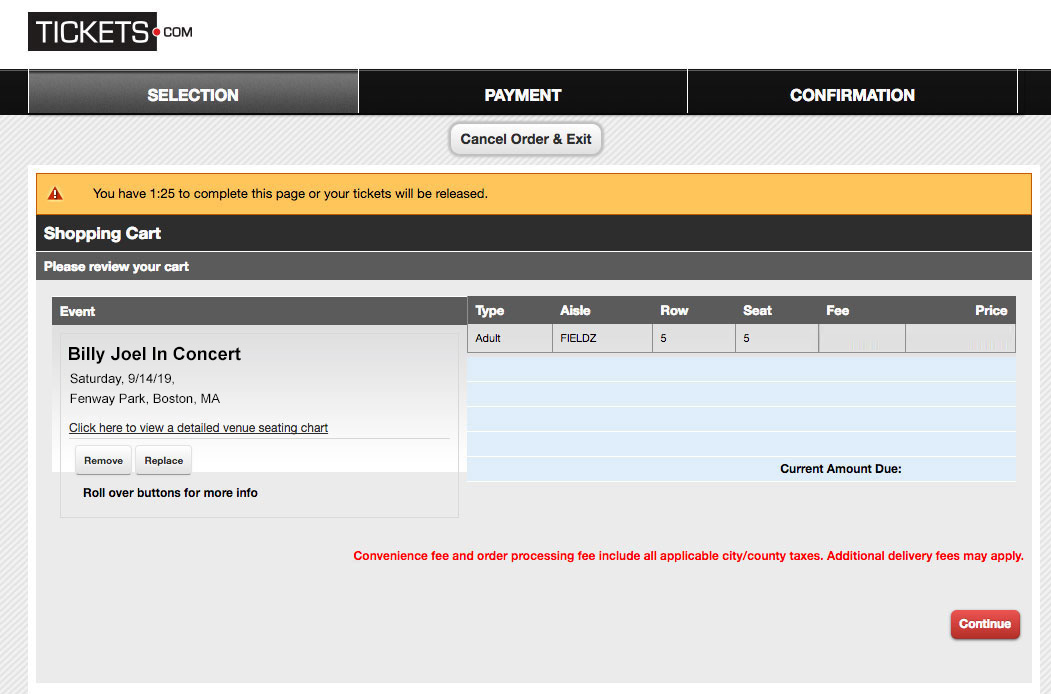
6. Next, login to your Tickets.com account or create a new account.
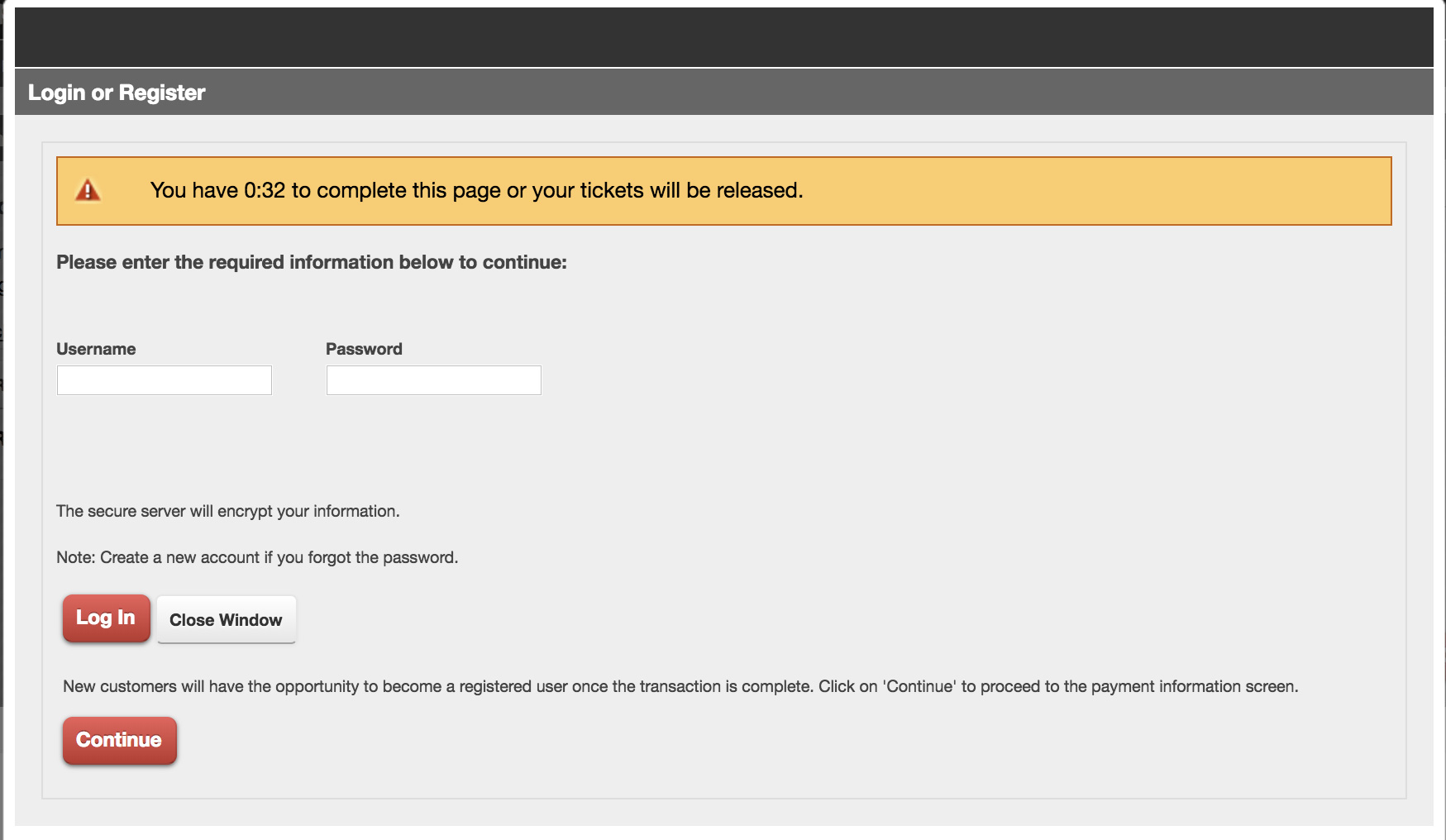
7. Enter your payment information, and continue to the next screen to place your order.
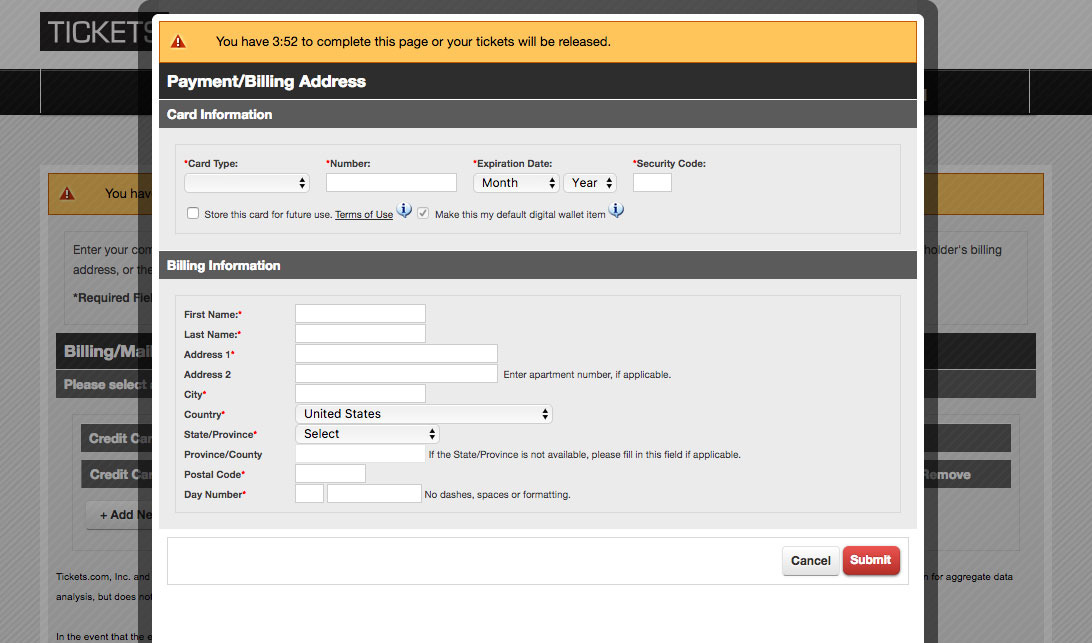
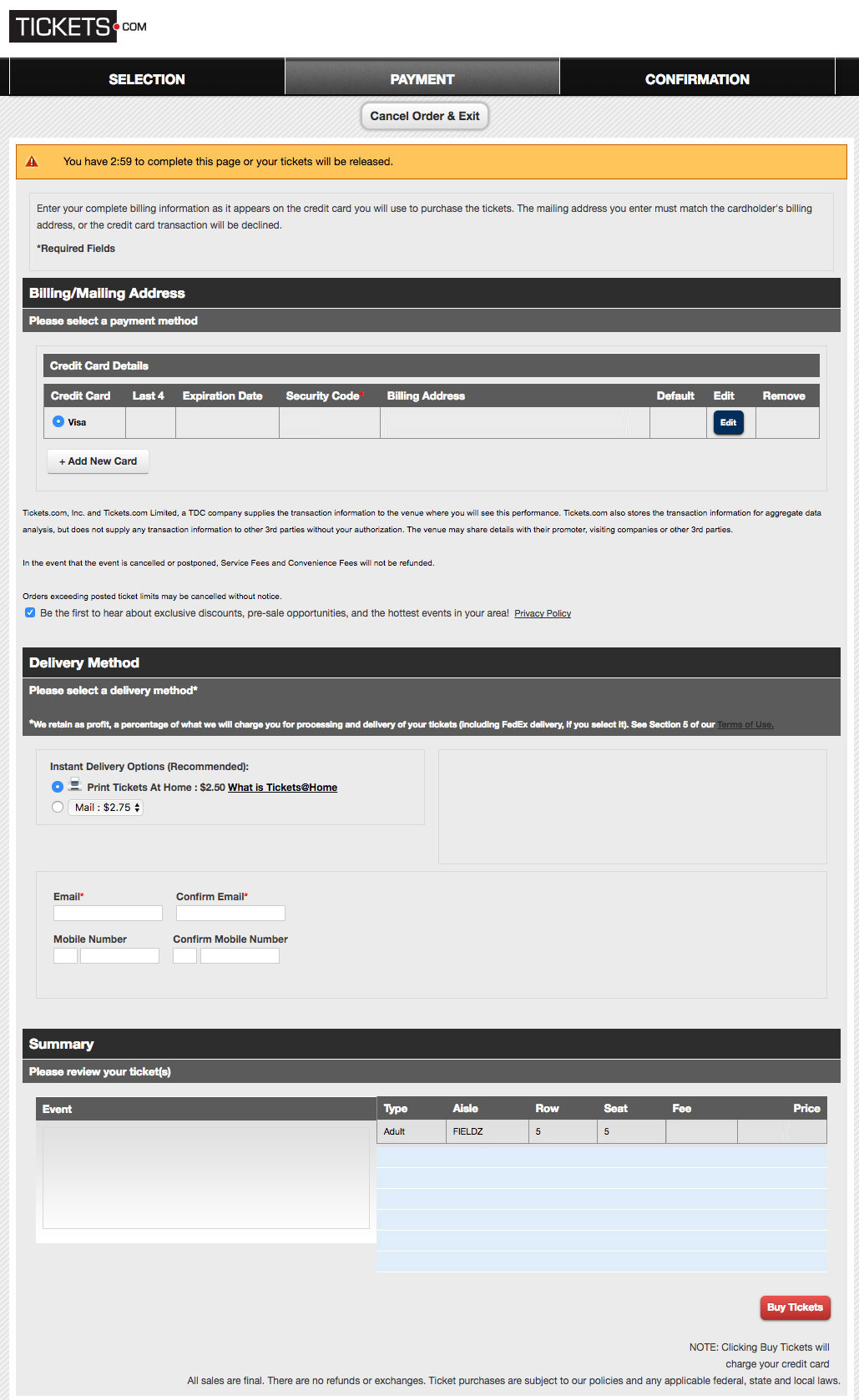
Pro Tip
For the best experience, we recommend you purchase from a laptop or desktop computer.
Troubleshooting
- Double-check you have entered the password exactly as it appears, with no extra spaces before or after. Passwords are case sensitive.
- Presale passwords are valid for up to eight (8) tickets and can only be used once.
If you need additional assistance, please contact Fenway Park:
The post Ticket Shopping Guide: Billy Joel Live in Boston appeared first on Ticketmaster Blog.